How to Find, Edit, and Save Drafts in TikTok
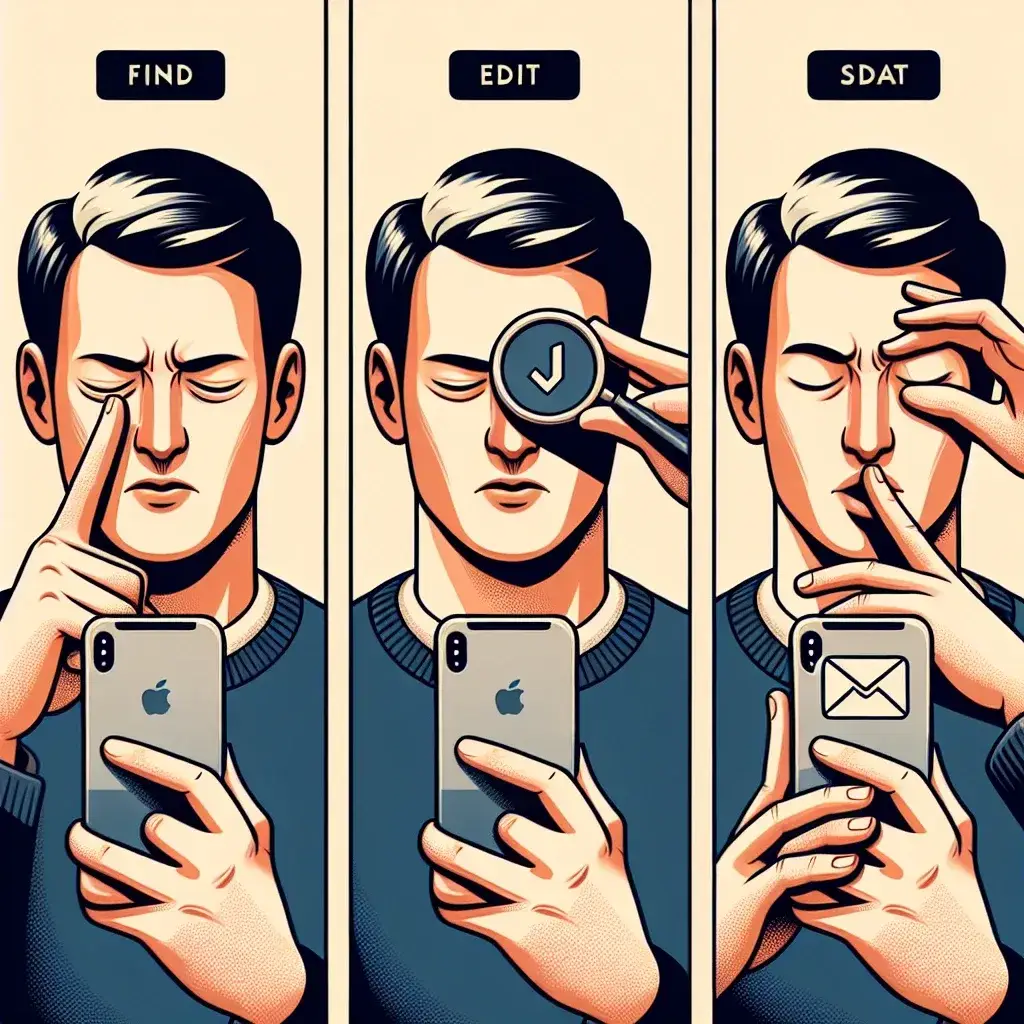
TikTok, the popular social media platform known for its short-form videos, allows users to create and share engaging content with a global audience. To maintain a cohesive and visually appealing feed, it’s essential to know how to manage your drafts effectively. Here’s a step-by-step guide on how to find, edit, and save drafts in TikTok:
1. Finding Your Drafts:
To access your drafts on TikTok, open the app on your device and tap on the ‘+’ icon to create a new video. On the recording screen, you’ll see a ‘Drafts’ button at the top-left corner. Click on it to view all your saved drafts.
2. Editing Your Drafts:
Once you’ve located your draft, you can make edits to the video before posting it. Tap on the draft to open it, then use the editing tools provided by TikTok to add filters, effects, text, music, or adjust the video length.
3. Saving Your Drafts:
If you’re not ready to post your edited draft immediately, you can save it again as a draft for later. After making the necessary changes, click on the ‘Next’ button and then choose ‘Drafts’ as the posting option. Your edited video will be saved in the drafts section for future use.
By following these simple steps, you can effectively manage your drafts on TikTok, refine your content, and ensure that your posts are engaging and polished. Take advantage of TikTok’s editing features to unleash your creativity and connect with your audience in meaningful ways!
Leave a Reply