Is There a Difference Between Using a USB Hub for PC Gaming and Console Gaming?
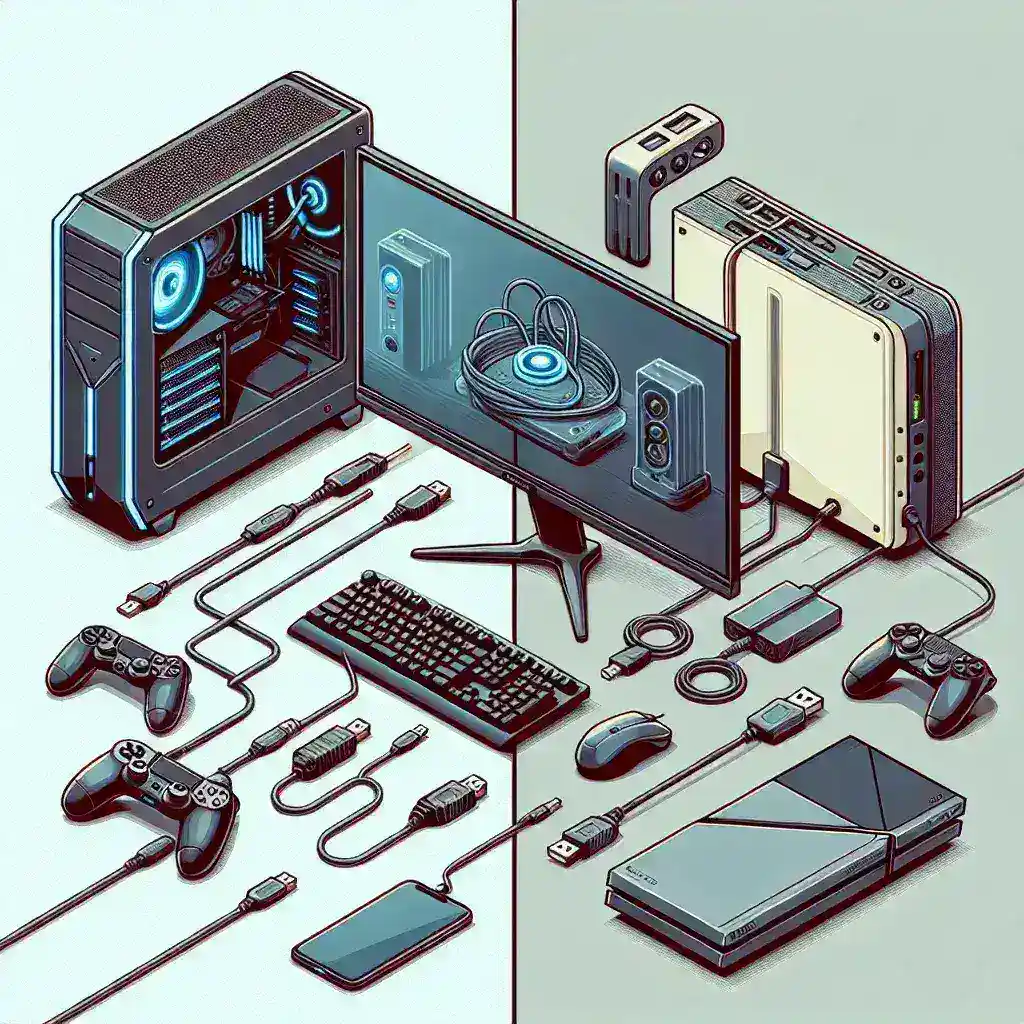
USB hubs have become essential accessories for gamers, providing more ports to connect multiple devices. However, there are distinct differences between using a USB hub for PC gaming and console gaming. Understanding these differences is crucial for optimizing your gaming setup for both platforms. In this article, we will explore these differences in detail, focusing on compatibility, performance, and functionality.
| Feature | PC Gaming | Console Gaming |
|---|---|---|
| Compatibility | Wide range of devices and peripherals | Limited to console-supported devices |
| Performance | Generally superior with lower latency | May experience slower response times |
| Functionality | Configurable settings and hot-swappable | Pre-set configurations, less customization |
| Data transfer speed | USB 3.0/3.1 supported, fast speeds | Most consoles support USB 3.0, but limits apply |
Types of USB Hubs
Before we dive deeper, it’s essential to understand the types of USB hubs available:
- Passive USB Hubs: These hubs require no external power and are typically less expensive. They can support basic devices but may struggle with power-hungry peripherals.
- Powered USB Hubs: These hubs come with an external power source, allowing them to support multiple high-power devices simultaneously. They are generally recommended for gaming setups.
Differences in Usage
1. Compatibility
Compatibility is a significant factor when considering a USB hub for gaming:
- PC Gaming: Most PCs support a wide array of peripherals, including high-end gaming mice, keyboards, VR headsets, and audio interfaces. A USB hub can easily connect multiple devices without any restrictions.
- Console Gaming: Consoles like PlayStation and Xbox have limitations on peripheral compatibility. A USB hub may only support accessories officially sanctioned by the manufacturer, which can limit functionality.
2. Performance
Performance, particularly in terms of latency and data transfer speed, is critical for gaming:
- PC Gaming: PCs are designed to handle various peripherals with lower latency, leading to a more responsive gaming experience. High-speed USB hubs (USB 3.0 and above) can ensure minimal input lag, crucial for competitive gaming.
- Console Gaming: Consoles tend to have higher input latency with USB hubs. The built-in USB ports are often optimized for specific functions, and using a hub may add unnecessary delay. Certain devices may not perform optimally when connected through a hub.
3. Functionality
Functionality directly affects the overall gaming experience:
- PC Gaming: USB hubs often come with advanced features such as individual power switches, LEDs for port status, and configuration options, allowing gamers to manage their connections easily.
- Console Gaming: Functionality is typically limited to connecting devices such as controllers and external storage. Advanced features are rare, as consoles have a more straightforward approach to hardware integration.
Considerations for Gamers
1. Gaming Style
Your gaming style can influence your choice of USB hub:
- If you are a competitive gamer relying on quick reflexes, a high-performance USB hub may be essential for your PC setup.
- For casual console gamers, a basic USB hub will typically suffice for connecting controllers and other peripherals.
2. Types of Games
The type of games you play similarly impacts your USB hub needs:
- For PCs, a hub allowing multiple connections may benefit those who play multiplayer online games where responsiveness is key.
- Console gamers who play primarily single-player titles or non-demanding games may not notice any performance differences when using a hub.
3. Number of Devices
Consider the number of devices you need to connect:
- PC gamers often connect keyboard, mouse, headset, and even external drives, making a powered USB hub necessary for ensuring adequate power and performance.
- Console gamers usually only need to connect controllers and an external hard drive, which may not require a high-end hub.
Choosing the Right USB Hub
When selecting a USB hub for gaming, consider these critical factors:
1. Ports and Power
Make sure the hub provides enough ports for all your devices.
2. Data Transfer Rates
Look for USB 3.0 or higher for optimal performance, especially in competitive gaming scenarios.
3. Brand Reputation and Reviews
Research brands known for their reliability and performance. User reviews can provide valuable insights.
Conclusion
In conclusion, while both PC and console gaming can benefit from using USB hubs, the differences in compatibility, performance, and functionality make it essential to choose wisely based on your platform. For PC gamers, the choice is often broader, with a focus on performance and configuration options. Console gamers, meanwhile, need to consider compatibility with their specific console and choose a hub that meets basic functional needs. Understanding these differences will help ensure that you get the most out of your gaming experience—regardless of the platform.
Leave a Reply