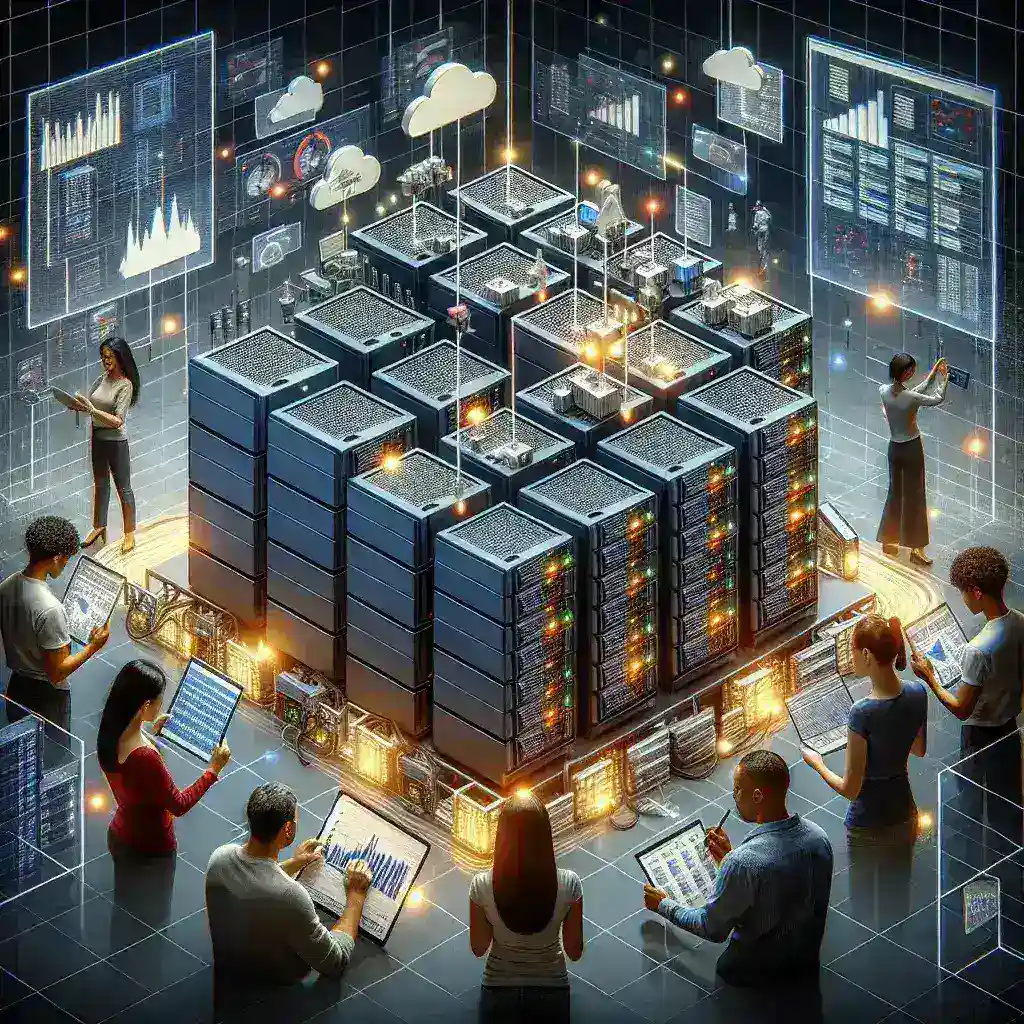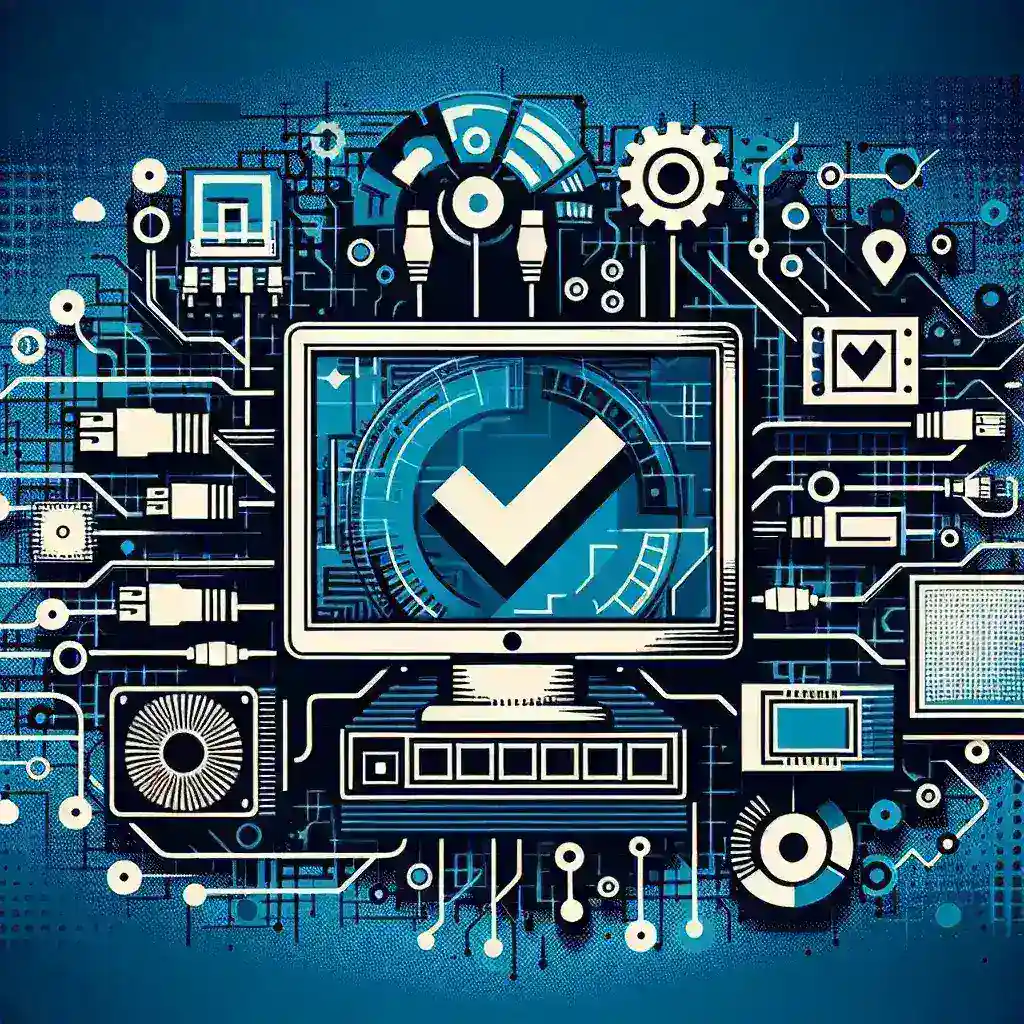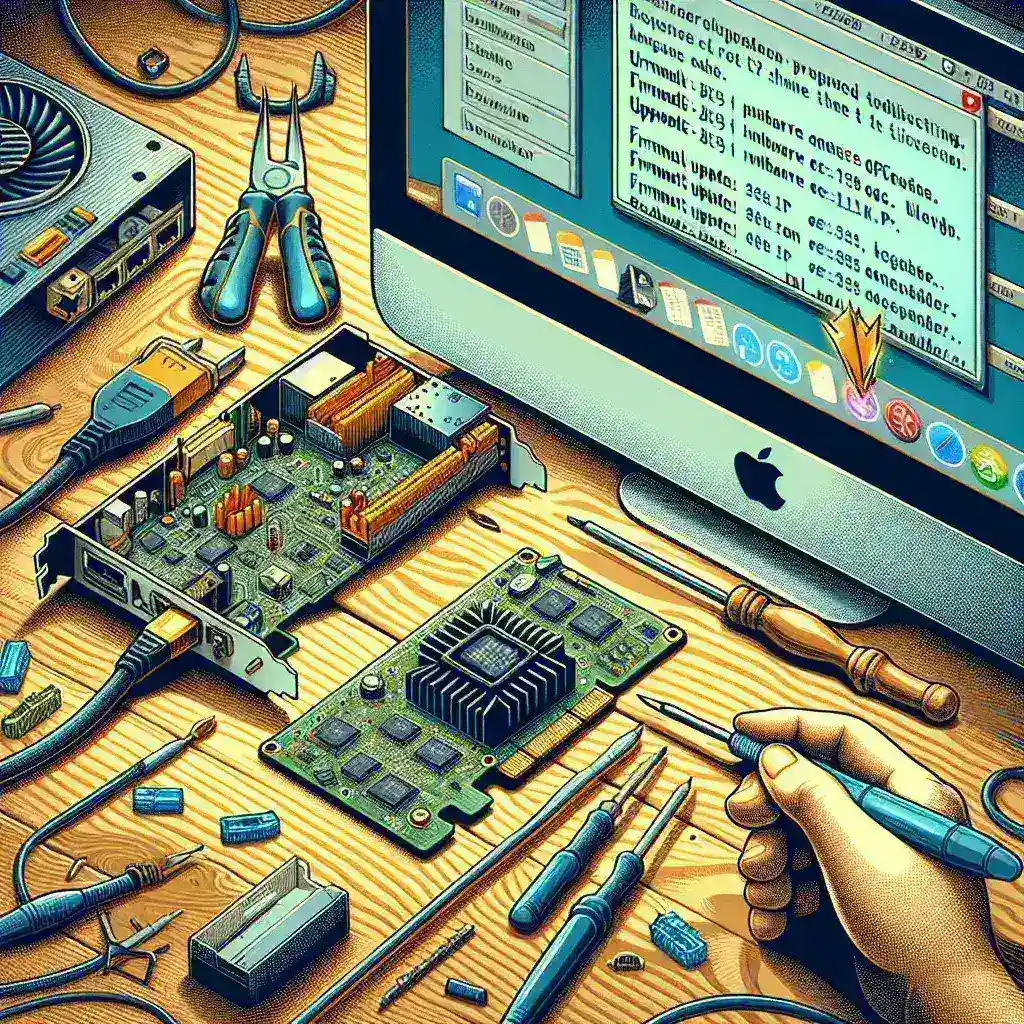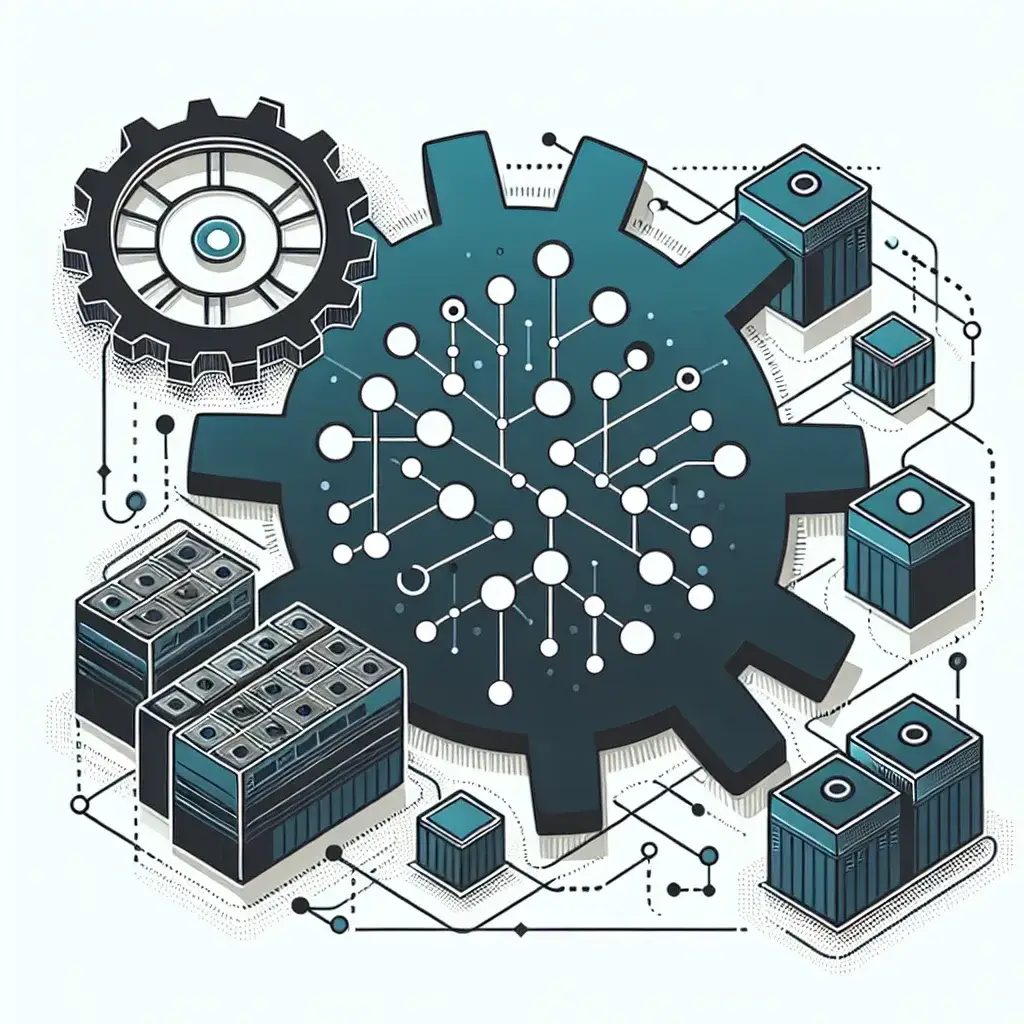Best SD Card for Switch: Enhance Your Gaming Experience

The Nintendo Switch has revolutionized the way we think about gaming, offering both handheld and docked experiences. To get the most out of your Switch, a high-quality SD card is essential for expanding storage and ensuring smooth gameplay. In this article, we’ll explore the best SD cards for the Nintendo Switch, so you can enjoy …