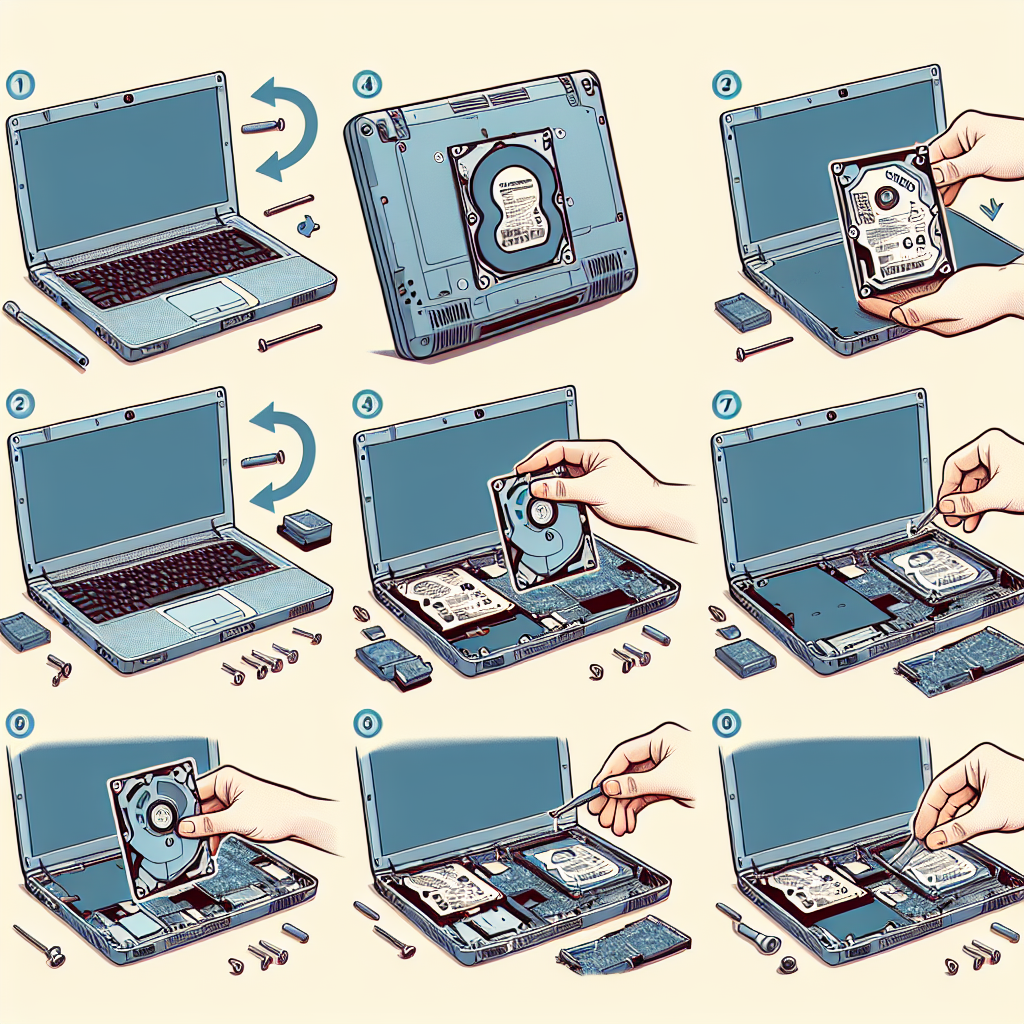How to Set Up a New Computer Step-by-Step

Step 1: Unboxing and Inspecting
Start by unboxing your new computer and carefully inspecting all the components. Ensure that everything is included and in good condition.
Step 2: Connect the Hardware
Connect all the necessary hardware components, such as the monitor, keyboard, mouse, and power cables. Follow the manufacturer’s instructions for proper and secure connections.…